The voice dictation features embedded in iOS and Android are better than a lot of people think. We see more and more ArchiSnapper users adopting this functionality, in stead of typing out notes.
When adding a note with the ArchiSnapper App on your phone/tablet, press on the voice dictation symbol on your keyboard and start speaking:
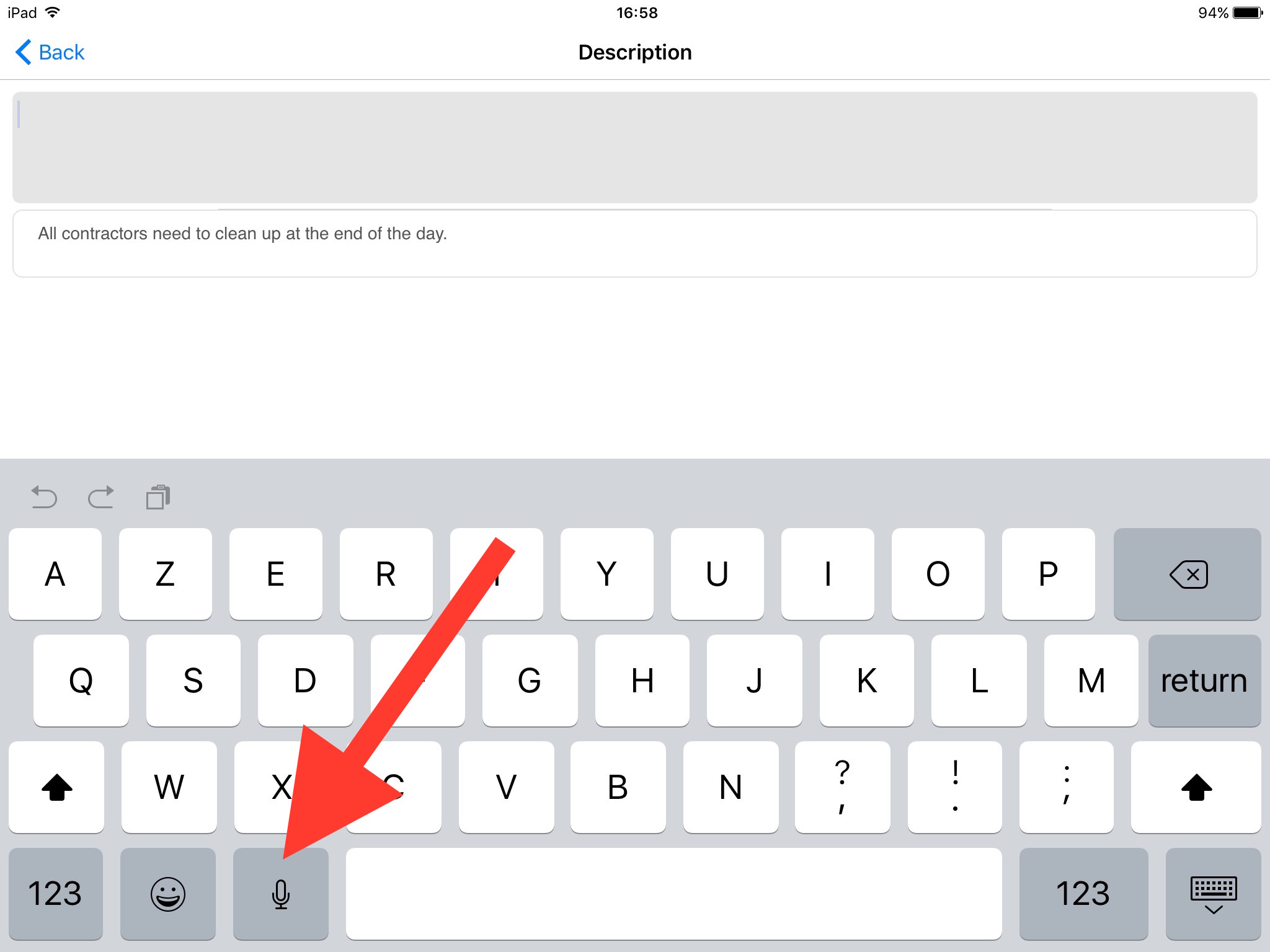
Here is a quick video that shows how it works:
TIPS AND TRICKS FOR VOICE TO TEXT WITH iOS OR ANDROID
1.Enable dictation and set the correct language
For iPhone/iPad, go to 'General' - 'Keyboards' and from there 'Enable dictation'. The voice recognition is linked to the keyboard language, so people that don't work in English should make sure the keyboard language is correct.
For Android users, go to 'settings', 'language and keyboard/input' and from there enable 'google voice typing' and tap on the settings wheel to change the language if needed (by default the keyboard language will be applied)
2. Voice punctuation
If you are planning to use voice to text a lot and also for full sentences, then it's important you know the punctuation commands. Here you can find them for iOS (Siri) and here for Android.
3. Speak slow and clear
Speak slow and clear, but normal (not like you are "Tal-King to an "In-Fant")
4. Offline recognition
This is for Android user only. Go to "Google Voice typing" in "Language and Keyboard/Input" and then tap "Offline speech recognition".
INTERESTING RESOURCES ON VOICE TO TEXT
Here is an interesting resource on voice dictation for iOS and Android.
Here is an article for iOS users.
Here is a useful resource for Android users.
