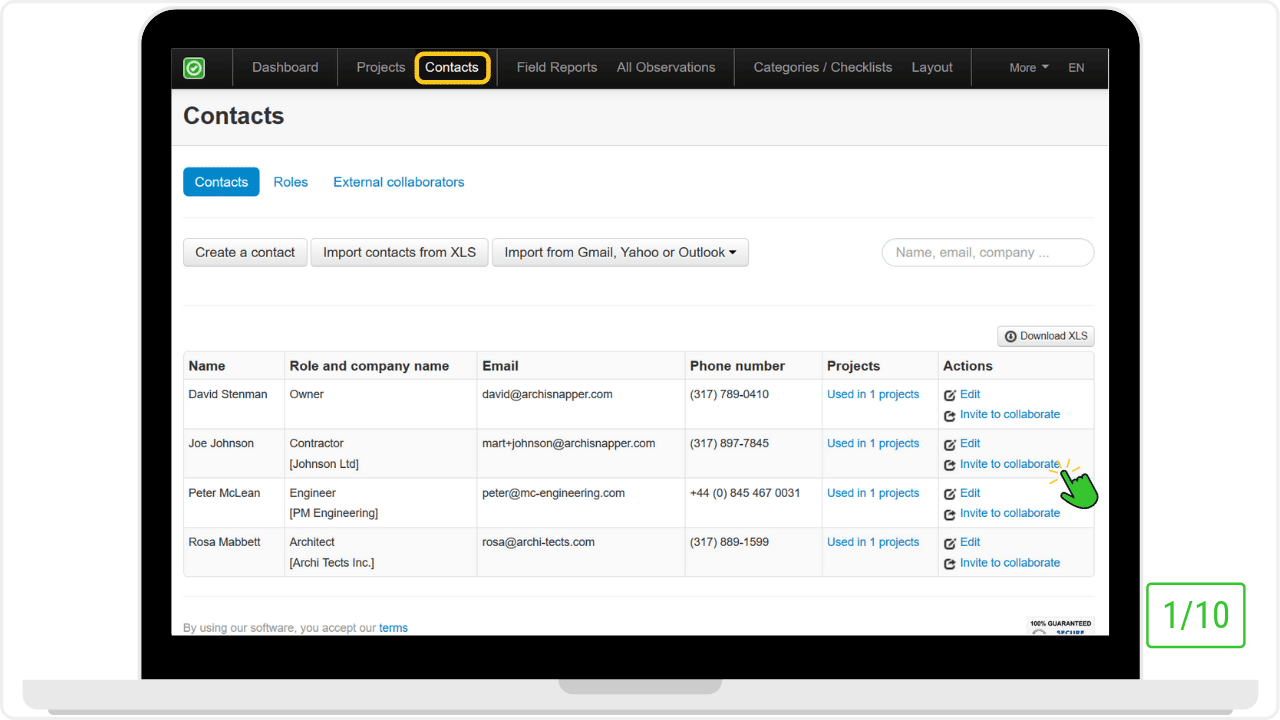With ArchiSnapper you can document observations, together with photos, location pointers, assignees, and more.
There are 4 ways to communicate these items with other parties:
- Email the list of items in PDF format to your contacts
- Filter and group observations and share the filtered list. More info in this helpdoc.
- Schedule automated weekly emails to assignees, with their open items.
- Invite assignees to give feedback on the items assigned to them, within ArchiSnapper. In this help doc, we’ll explain how this works.
This option will enable you to collaborate on items within ArchiSnapper instead of over phone calls, emails, WhatsApp messages, ...
Invite contacts to collaborate
- Go to the central contacts list in your online account
- Search for the contact you want to invite for collaboration
- Invite contacts by clicking on "invite to give feedback on items" below their name
Note: only ADMIN users can do this.
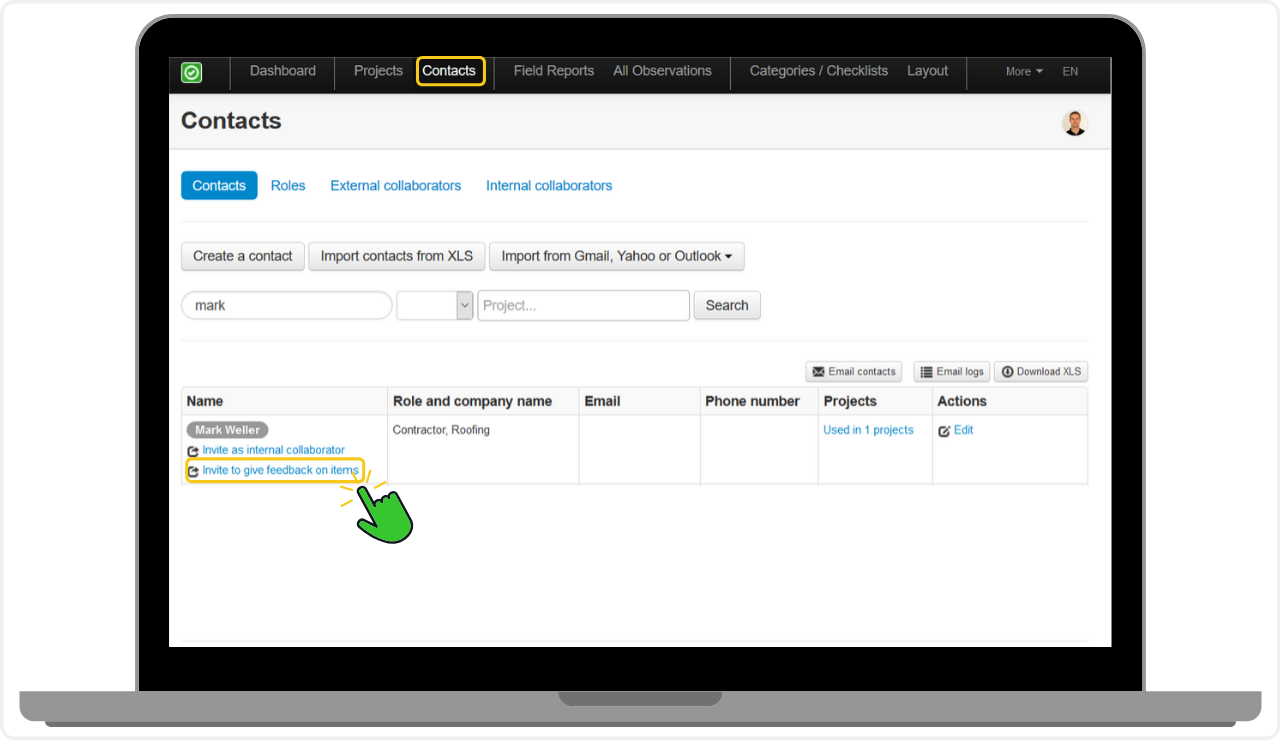
Your invited contacts will receive an invitation email. By clicking on the link in that email they’ll create a free ArchiSnapper account. Next, they'll need to click on "Projects you are invited to" (right top corner)
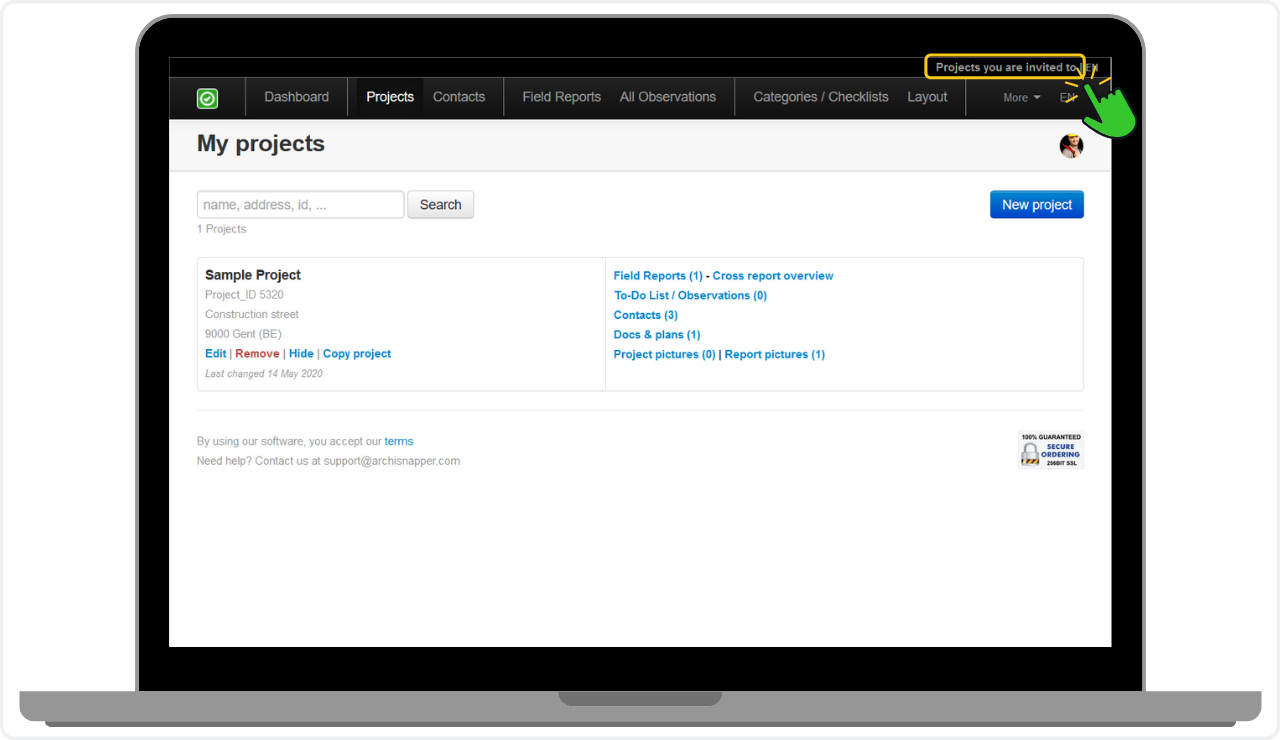
Now they will see:
- The list of projects in which they are collaborating
- The number of pending [not ok] and solved [ok] items assigned to them for each project
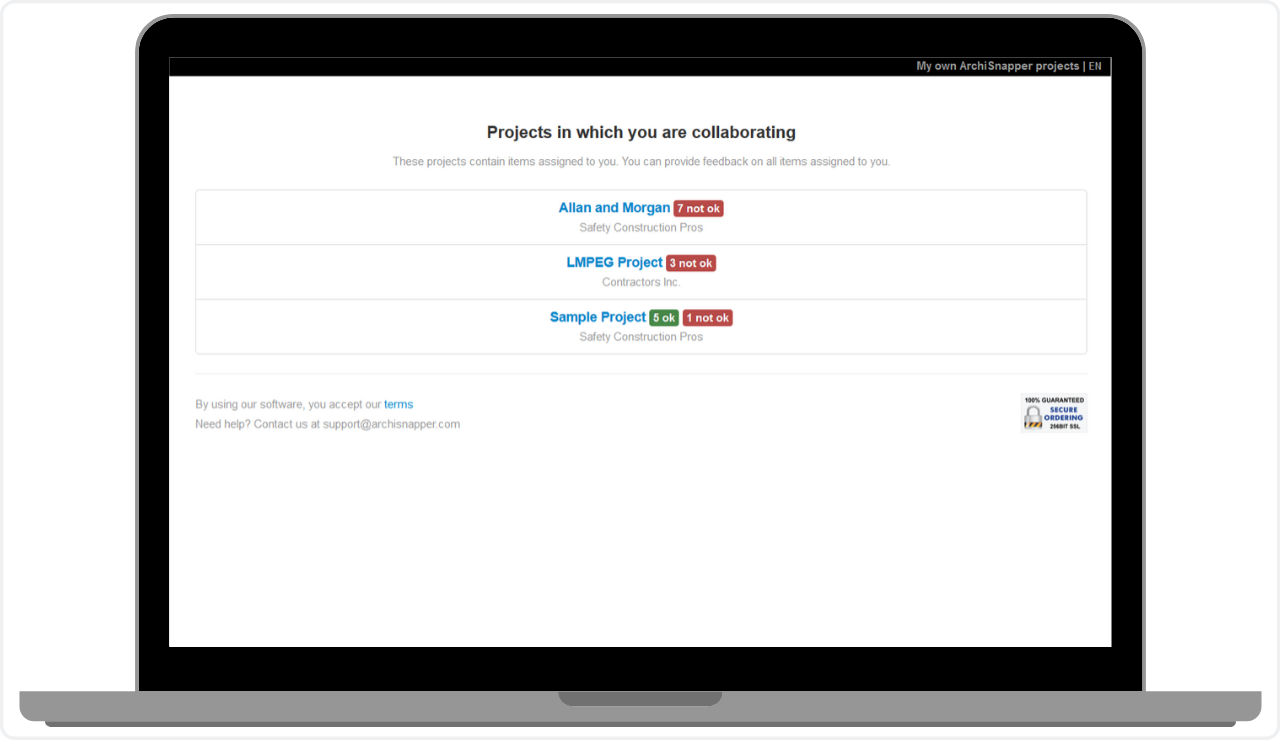
They can also access the list on a mobile device:
- Download the ArchiSnapper app from the app store or Play Store
- Log in
- Tap on the menu icon (left top corner)
- Tap on "see invited projects"

They'll now see the same list of projects and items assigned to them:
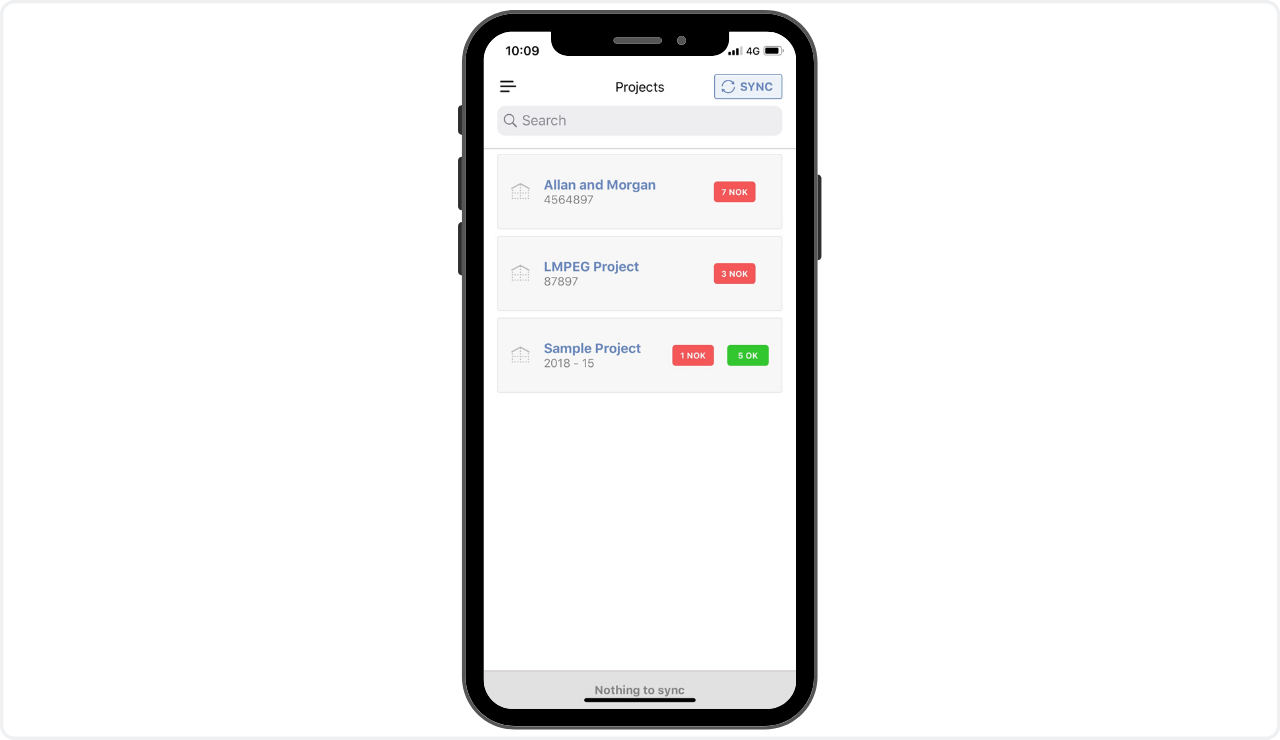
How can assignees use ArchiSnapper?
They can't:
- add or edit any observations
- access items that are not assigned to them
- change the status from NOK to OK
They can:
- access items assigned to them
- filter on Project, OK/NOK, TO DO/DONE ...
- give feedback on pending items
- add text and images in the discussion
- send an item for approval by changing the feedback status from TO DO to DONE
1 - Overview of assigned items & filter options
By filtering on item status 'NOK' and feedback status ‘To Do’ they will get a view of all pending items that require action.
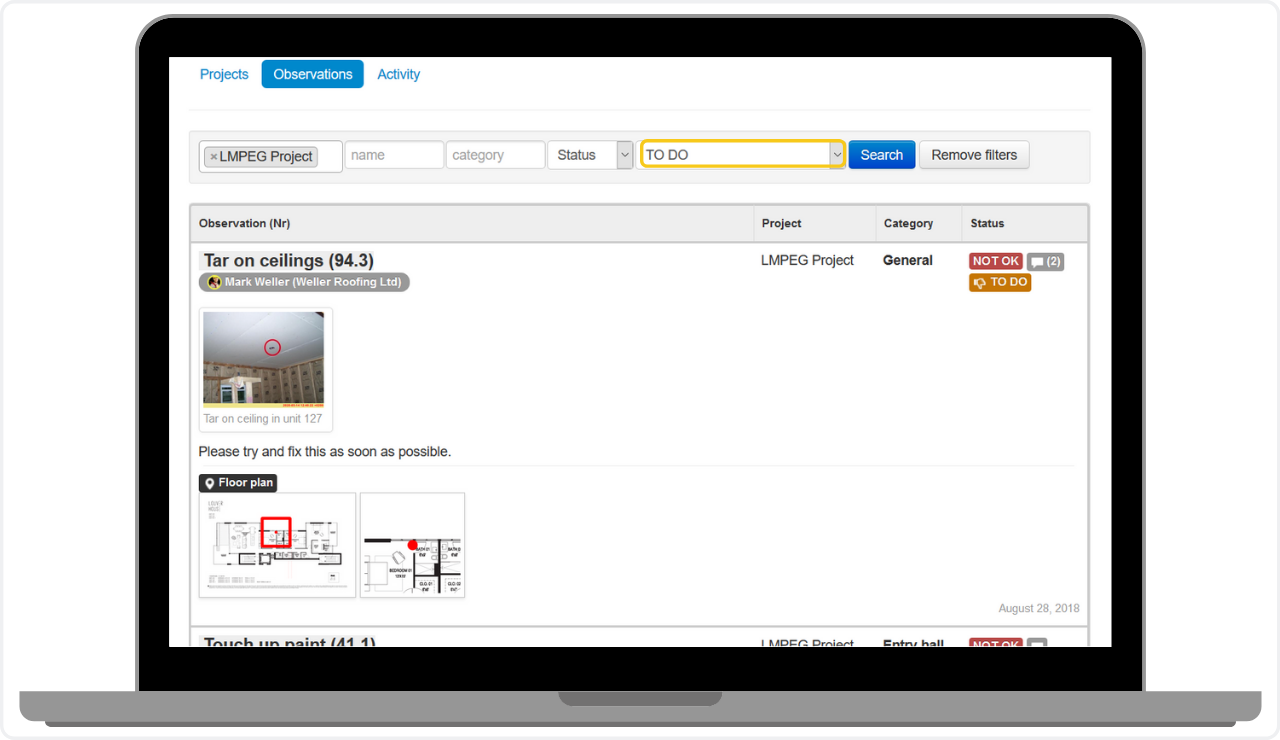
In the mobile app, the items are automatically sorted by project.
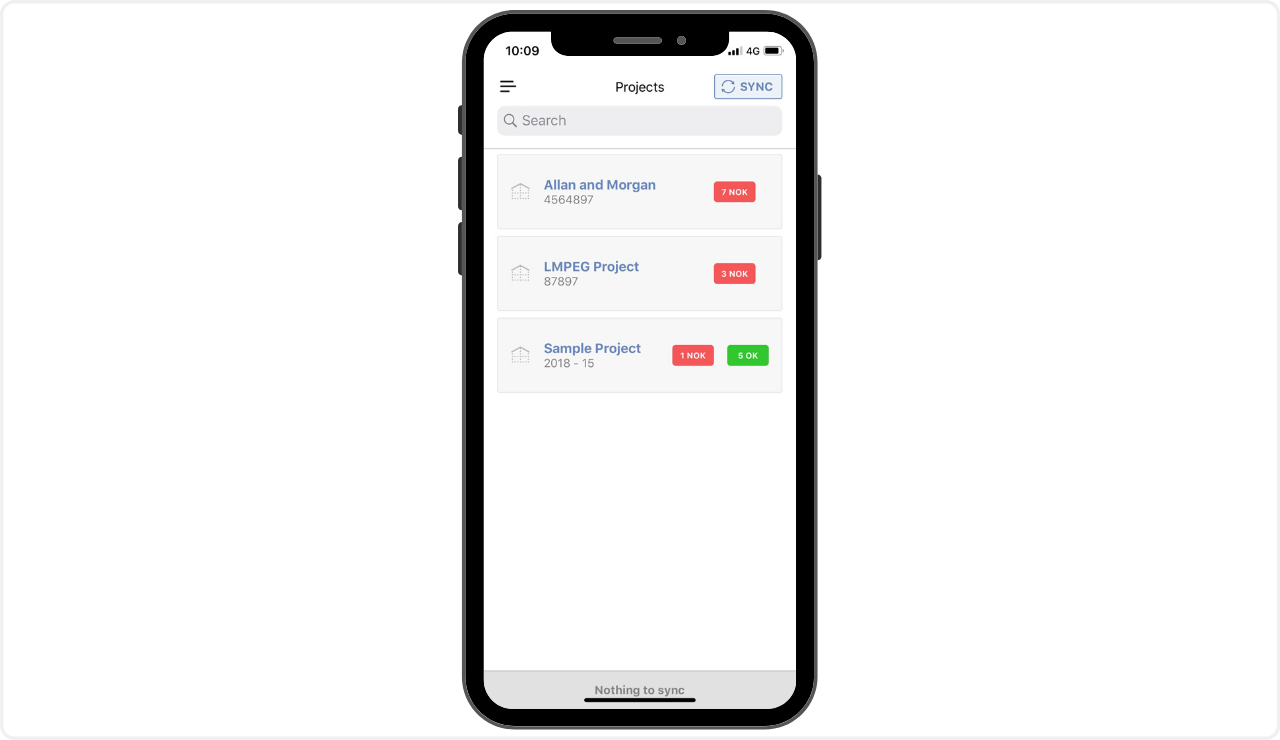
2 - Provide feedback with text and photos
When a task has been done, they can (online or with the App) write text, eg “this has been solved” and insert photos:
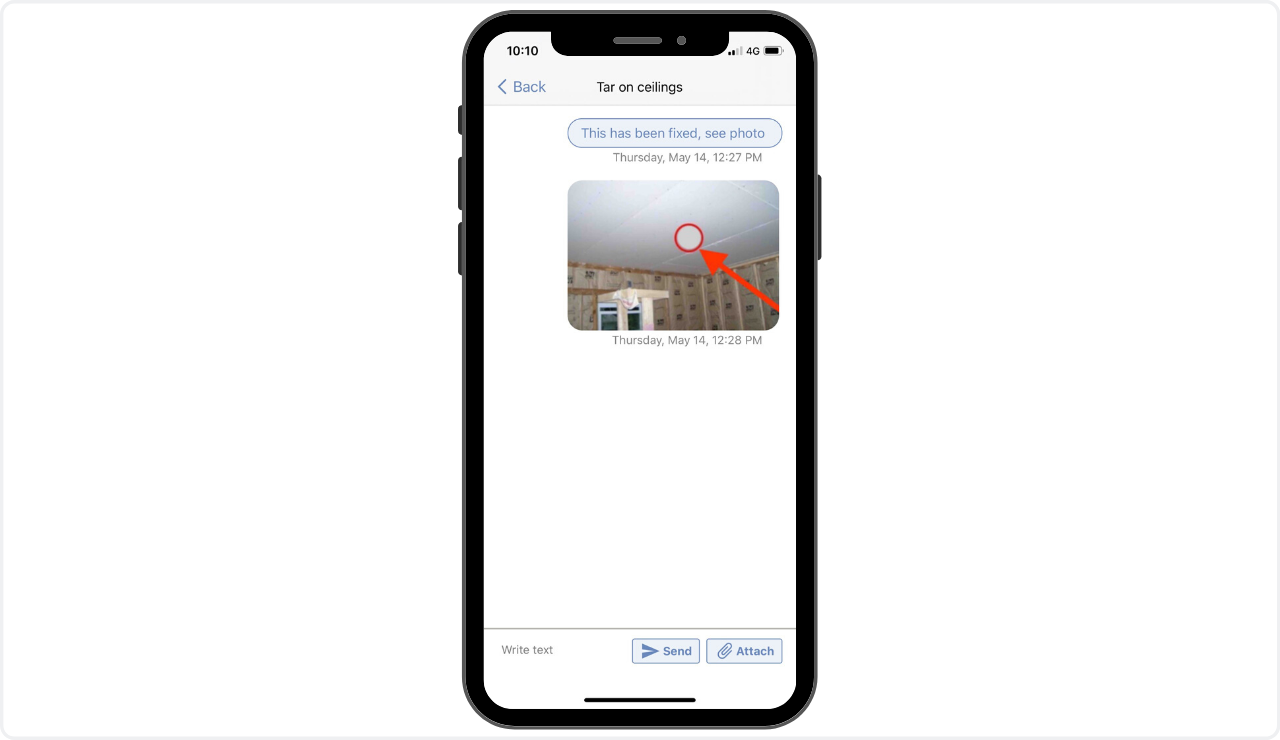
3 - Ask for approval by changing the feedback status from TO DO to DONE
They can change the feedback status from TO BE DONE to DONE after which it will be sent for approval:
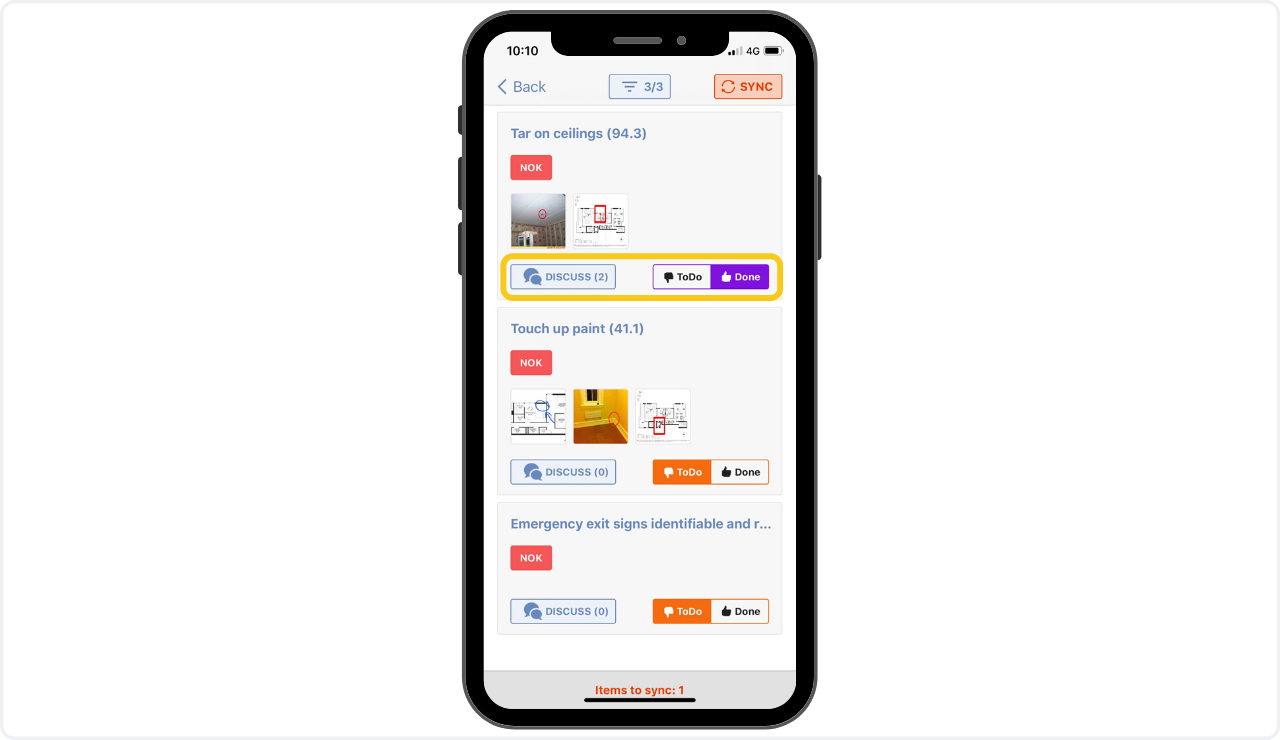
Note: the item will be sent for approval, but the status of the item remains ‘NOT OK’ until you actually approve it.
How to review actions taken by collaborators?
In the online account
- go to your “all observations table”
- filter out all observations with status 'NOK' and 'feedback status’ DONE - you can also add other criteria
- tap on the chat icon to review the feedback notes and pictures the contact left you
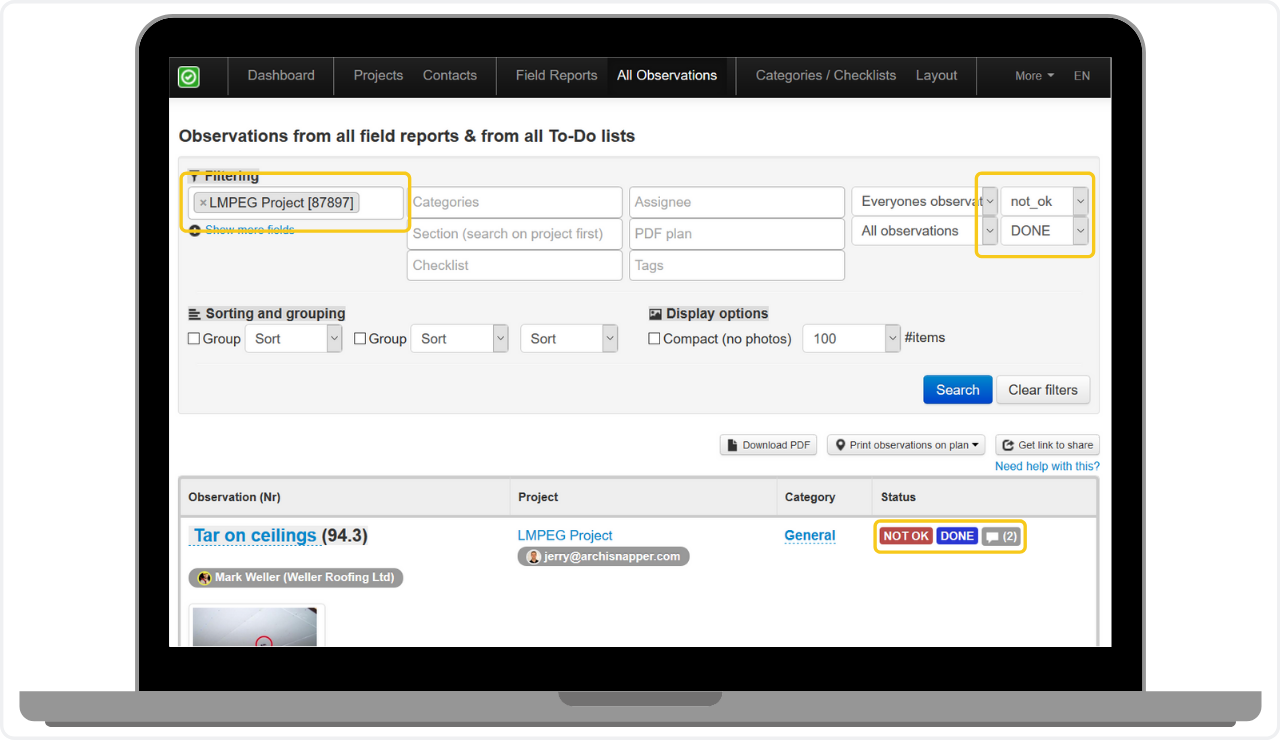
Is the item solved?
- change the status to "OK"
- or approve it, by tapping on DONE which will change the status from NOK to OK
Not OK yet?
- reply and mark it as 'To Do' again
- leave the status on "NOK"
In the mobile app
- tap on the project name and then on 'Collaborate'
- you'll see all the items for that project
- you can now filter on status, assignee, observation name or section
- change the status from NOK to OK when an item is solved
- change the status to TO DO and add feedback if needed
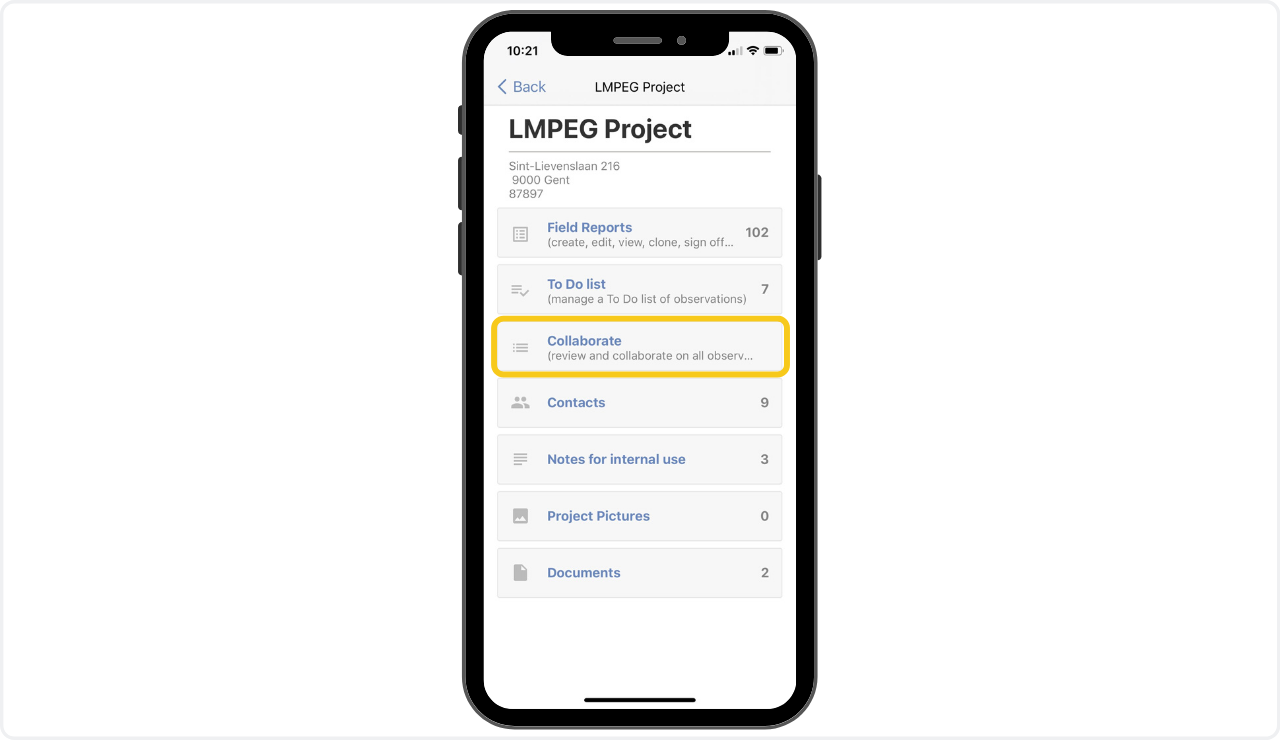
Overview and notifications
- You can enable the option to receive a daily summary mail containing all activity of the previous day: in your account settings (Subscribe to daily summary emails)
- Or you can review all activity in the ‘Collaboration activity’ page in your online account.
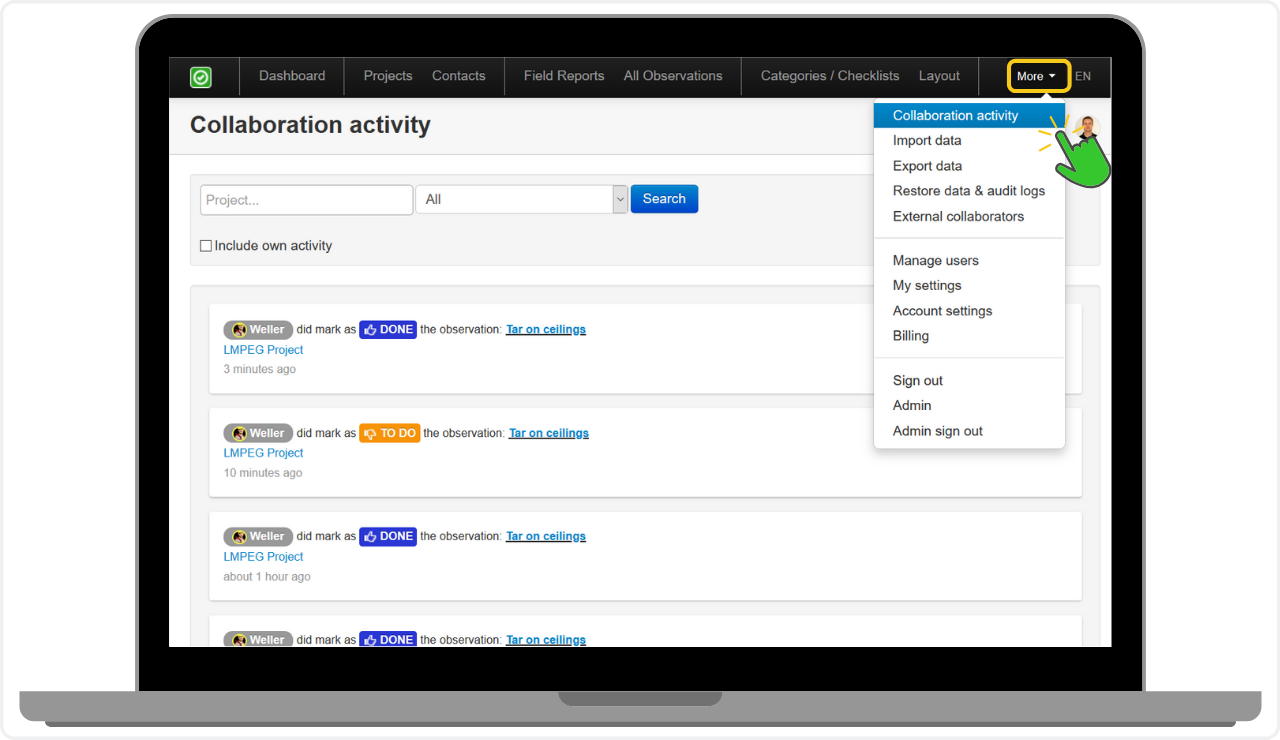
Here you get a quick overview of how this function works: