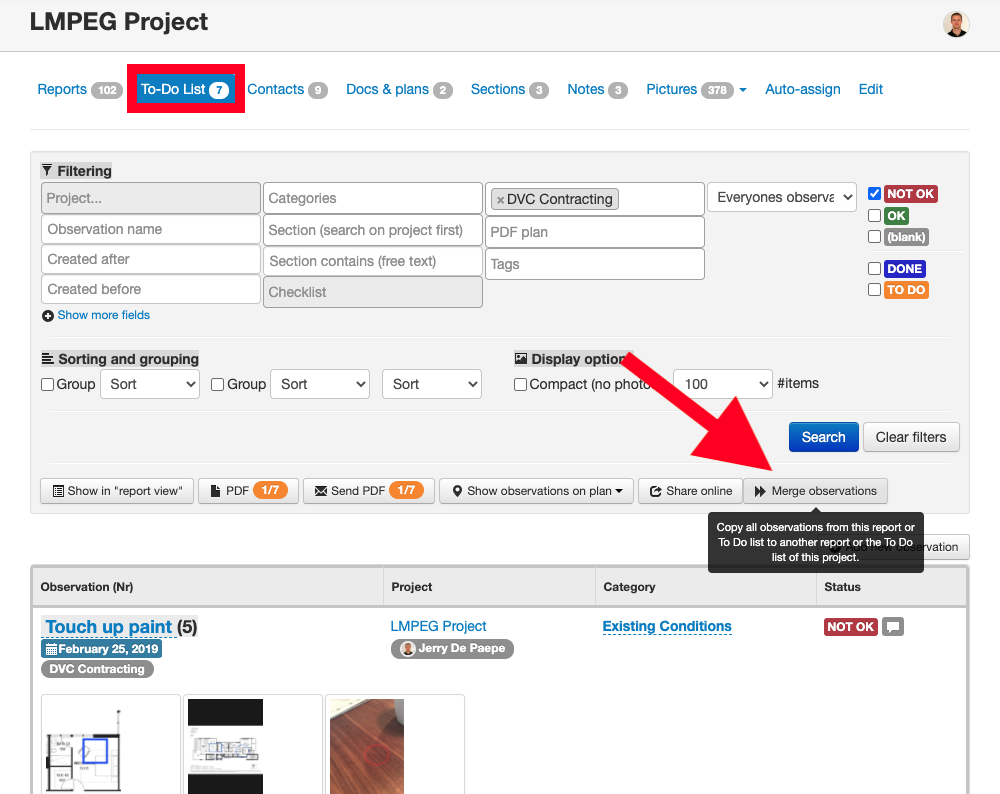It's possible to merge different reports of a project. This can be useful when executing and syncing multiple site visits for one project with the aim of generating one final report containing all items of those different visits.
Here's how to do this:
Go to 'field reports' for a given project (of which you want to merge different site visits):
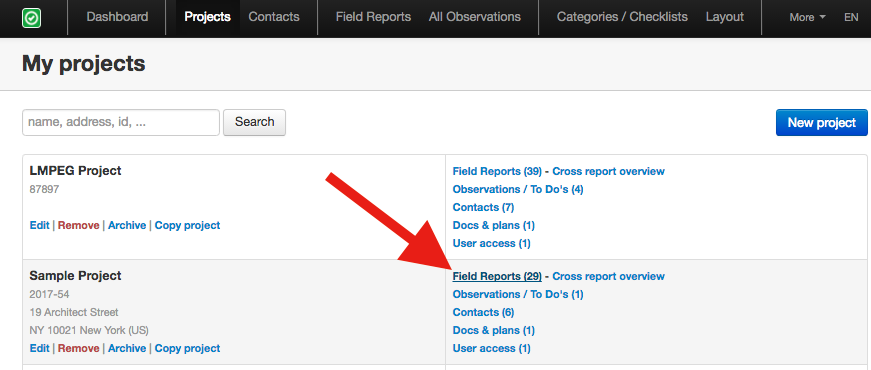
Then tap 'more' and 'merge report' for the report of which you want to copy the observations into another field report of that project:
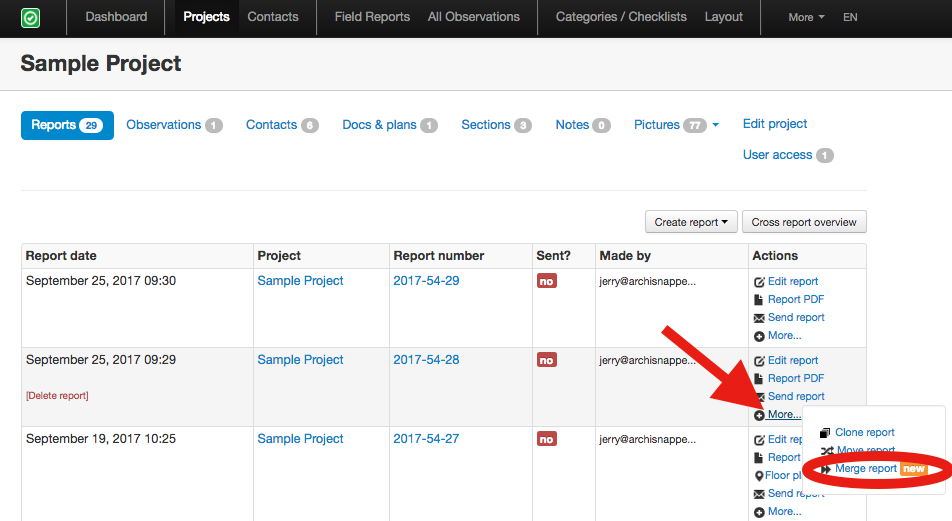
Then select the report or To-DO list to which you want to copy the observations:
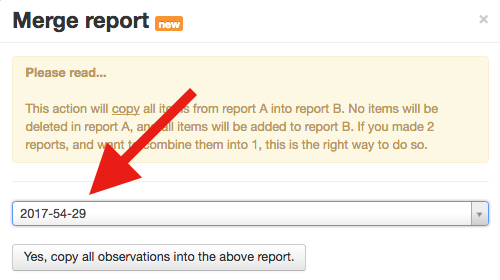
Doing so, all observations of my site visit "28" will be added to my site visit "29".
Let's suppose that we had one observation (Observation X) in site visit 28 and one observation in site visit 29, then after merging the observations of visit 28 into visit 29 we will have those two items in visit 29:
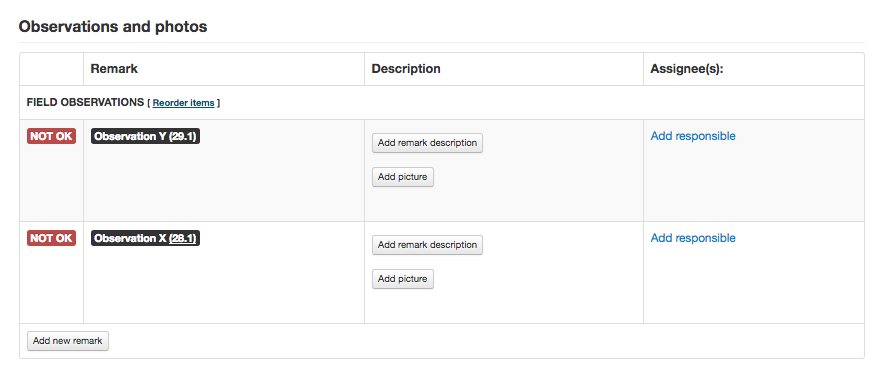
Note how the items are currently numbered: observation X still has number 28.1. If we prefer to change this so it becomes number 29.2 that's possible as well.
Click on 'reorder items' when editing the report online (see printscreen here above), and then 'fore numbering':
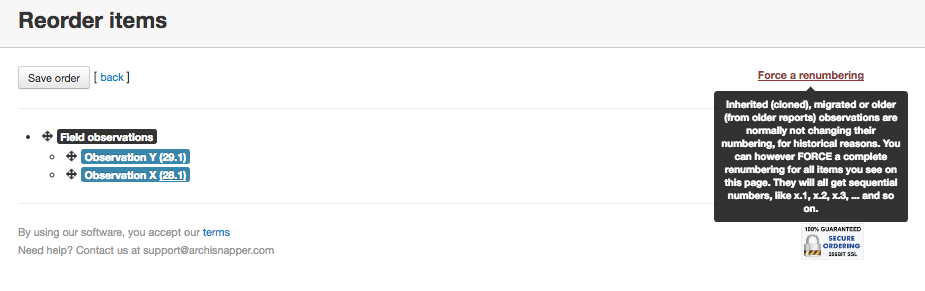
We now have one logically numbered report containing all observations of site visits 28 and 29 ...
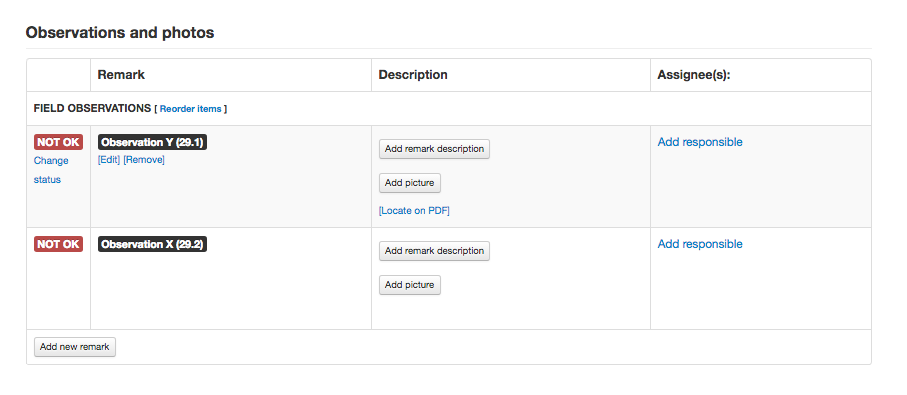
Following the steps above, it's also possible to copy items of a field report into the To-Do list of the same project. Or, to copy all items of a To-Do list into a field report: