With ArchiSnapper you can open a floor plan and add issues/observations to it. This can come in handy when doing punch lists and going room by room. You can tap on the plan to add an observation on this specific location, take a photo, assign it to a (sub)contractor and move on ...
Step 1: upload your project drawings from your online ArchiSnapper account
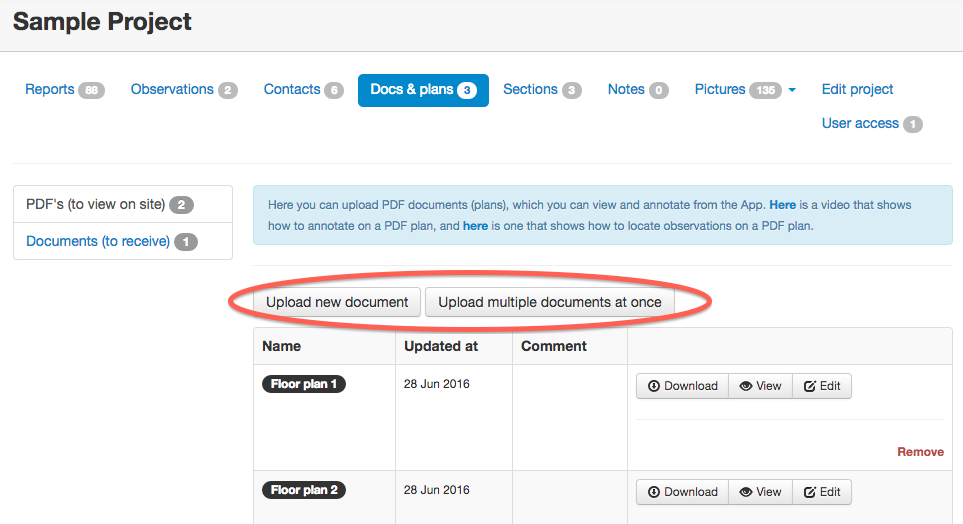
Step 2: from the App, open a drawing and add start adding observations
Here is a video that shows how this works:
Step 3: Save and SYNC the field report or TO DO list
The field report or TO DO list will be made available in your online account where you can still edit it and share it with your contacts.
