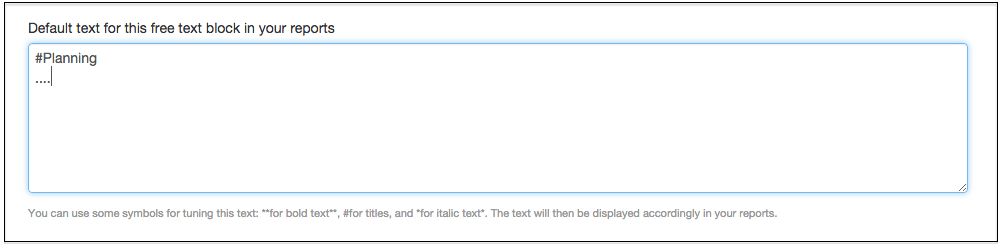When editing a report from the website, you'll notice that you have 3 free text blocks. You can use these text blocks to insert additional sections into the report (e.g. a section on 'Planning').
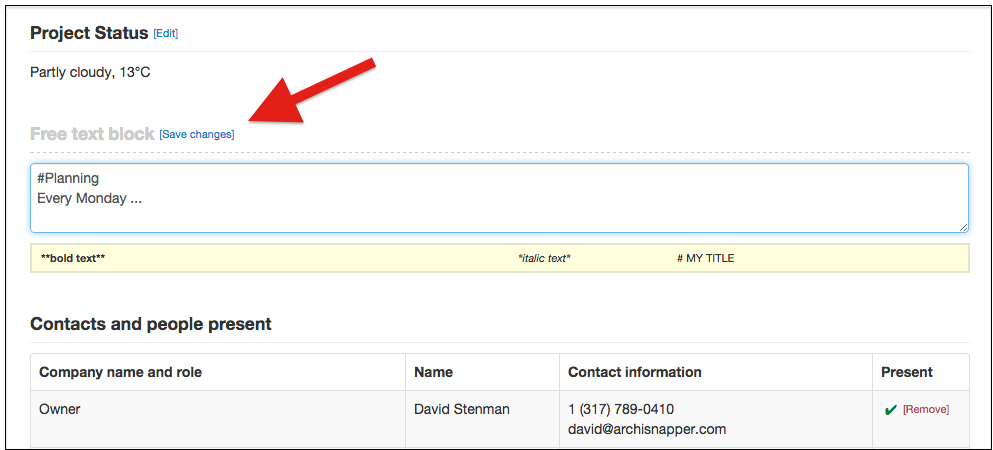
Free text block when editing report online
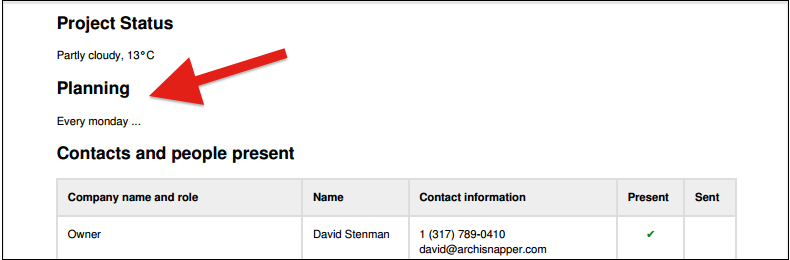
Free text block in resulting PDF
You can also manage default texts for these free text blocks via your report layout. Go the the report layout (on the website) and you'll see there are three sections foreseen, one for every free text block in the reports. When filling in default texts here in your report layout, these texts will automatically be copied in the corresponding free text block of your new reports. Say you'd like to have a section called 'Planning' in every one of your new reports then you can do this by using this section in your report layout: